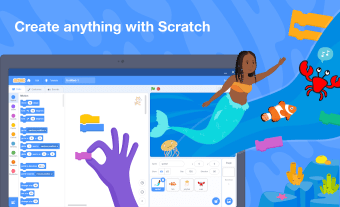Scratch: Interactive animation utility for kids
Scratch is a completely free graphic and design companion loved by millions of children around the world. Often used in the classroom as an educational aid, it hones their creativity by providing them an efficient platform to code their own interactive stories, games, and/or animations.
This impressive suite even works offline so kids can still create and save their projects even without a stable internet connection present. However, if your child is new to this programming activity, it is more recommended for them to start their journey with ScratchJr as it is more beginner-friendly.
Scratch features that all the kids love
Scratch Android is like a super fun playground where children can learn to code and make cool things. It's easy to use and has great features that kids really enjoy. Let's explore why Scratch Android is so awesome for young tech enthusiasts.
Create anything with Scratch
In Scratch Android, kids get to be like artists, creating their own digital worlds. They can choose from a bunch of characters and backgrounds to make their projects unique. It's like painting, but with coding!
Choose from sounds or record your own
Sound is important, and Scratch Android makes it easy. Kids can pick from lots of sounds or even record their own. This adds a special touch to their projects, whether it's a funny noise or a cool beat.
Connect to and code real things
Scratch Android goes beyond just the computer screen. Kids can connect and control real devices like micro:bit, Makey Makey, LEGO MINDSTORMS, and even their computer's webcam. It's like bringing their creations to life!
If your child is relatively new to the programming world, this coding platform is not the best environment for them to get started with as it requires an average to expert level of technical knowledge. Nevertheless, if you’re confident that your kid can easily grasp its full functions with the tutorial’s help, then you can begin making your first-ever developed game or story here.
Work offline
Even without the internet, Scratch Android keeps the fun going. Kids can create and save their projects anytime, anywhere. It's super handy when there's no Wi-Fi around.
Scratch offers a huge library of characters and backdrops wherein kids can freely choose in order to craft their animated stories or games. To produce more immersive content, students can opt to add sounds from its wide collection or record one themselves. In addition, it provides them the capacity to connect and code physical devices including micro bit, Makey Makey, LEGO MINDSTORMS, desktop webcam, etc.
Educators, on the other hand, will also benefit from this utility as tons of free resources are presented within the application. Moreover, it allows users to export and send finished projects to their loved ones. To share works in the global community, you must have an account first. Random glitches can happen at times as the program is still not well-optimized for tablet usage.
Is Scratch 3.0 offline?
Yes, Scratch 3.0 is the latest offline version. If you're wondering about Scratch 3.0, it's the newest and coolest version you can use without being online. Unlike the older ones, you don't need to download extra stuff. Just get Scratch 3.0 directly on your computer, and you're ready to start coding.
Nurture kids with programming skills at young age
Scratch’s version for mobile has some shortcomings but it remains to be a handy suite to bring in times that you're away from your computer devices. With this, you will be able to access its entire features and toolset anytime and anywhere you wish to, especially with its offline functionality. However, it's no secret that the solution still has more things to improve to give the ultimate programming experience.